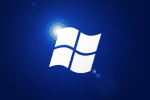I upgraded to Firefox 4 and found the default google search was sending me to google.com. This meant US shopping results in dollars, amongst other things.
In your Firefox directory,
Windows:
C:\Program Files\Firefox or C:\Program Files (x86)\Firefox
Linux:
/usr/lib/firefox-xxxx/
You will find a folder called “searchplugins“. In there is google.xml
Make a copy of this and edit the contents so that each mention of “google.com” changes to “google.co.uk”. Also change the title (ShortName) from “Google” to “Google UK”.
In linux this is easy,
sed -e 's/google.com/google.co.uk/g; s/ShortName>Google/ShortName>Google UK/' google.xml | tee google-uk.xml
In windows it maybe a little more tricky as UAC gets in the way. The easiest way to do it, is to copy google.xml to your desktop, rename it to google-uk.xml, open it in notepad, make the changes and move it back.
Alternatively you can download google-uk.xml from here and place it in the searchplugins folder and restart Firefox.
Download
 google-uk.xml (2.3 KiB, 2,009 hits)
google-uk.xml (2.3 KiB, 2,009 hits)