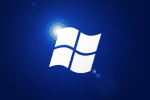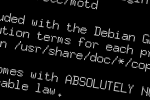I have a Windows Server 2008 DC and I wanted to use my internal time server on a linux box running ntpd.
After a little hunting around, I found the command required to set Windows up to use the correct time peer.
w32tm /config /update /manualpeerlist:"0.pool.ntp.org,0x8 1.pool.ntp.org,0x8" /syncfromflags:MANUAL
After making this change, you need to restart the Windows Time Service by issuing the following 2 commands,
net stop w32time
net start w32time
If you have problems, first make sure the Windows Time Service is enabled.
This works with Windows XP, Windows Vista, Windows Server 2003 and Windows Server 2008.