In order to get a command prompt with admin rights in Windows 7 or Vista,
- Click Start Menu
- Type “cmd”
- Press Alt+Enter
or
- Click Start Menu
- Type “cmd”
- Right click “cmd.exe”
- Click “Run As Administrator”

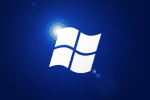 |
Elevated Command Prompt |
In order to get a command prompt with admin rights in Windows 7 or Vista,
or

Just browsing your archive, thought I’d add to this: you can actually use ‘Ctrl + Shift + Enter’ to bypass the right-click and click. So press the Windows key, type your search query, and press Ctrl + Shift + Enter to launch it in Administrator mode.
It doesn’t matter if your item hasn’t shown in the results yet; if you’re sure that you’ve typed enough, just press the combination anyway and it will action it on the first item in the results as soon as it finds them.
This works on Windows 8 as well, with the added bonus that you can do it without bringing up the entire start menu using Windows + Q (a full search) or Windows + W (just settings). This pops out on the right of your screen without taking over the whole monitor.
Hi Nik. You probably just overlooked it, but your suggestion is already at the start of the post. Thanks for taking the time to comment 🙂 Nice to know it works in Windows 8 too.